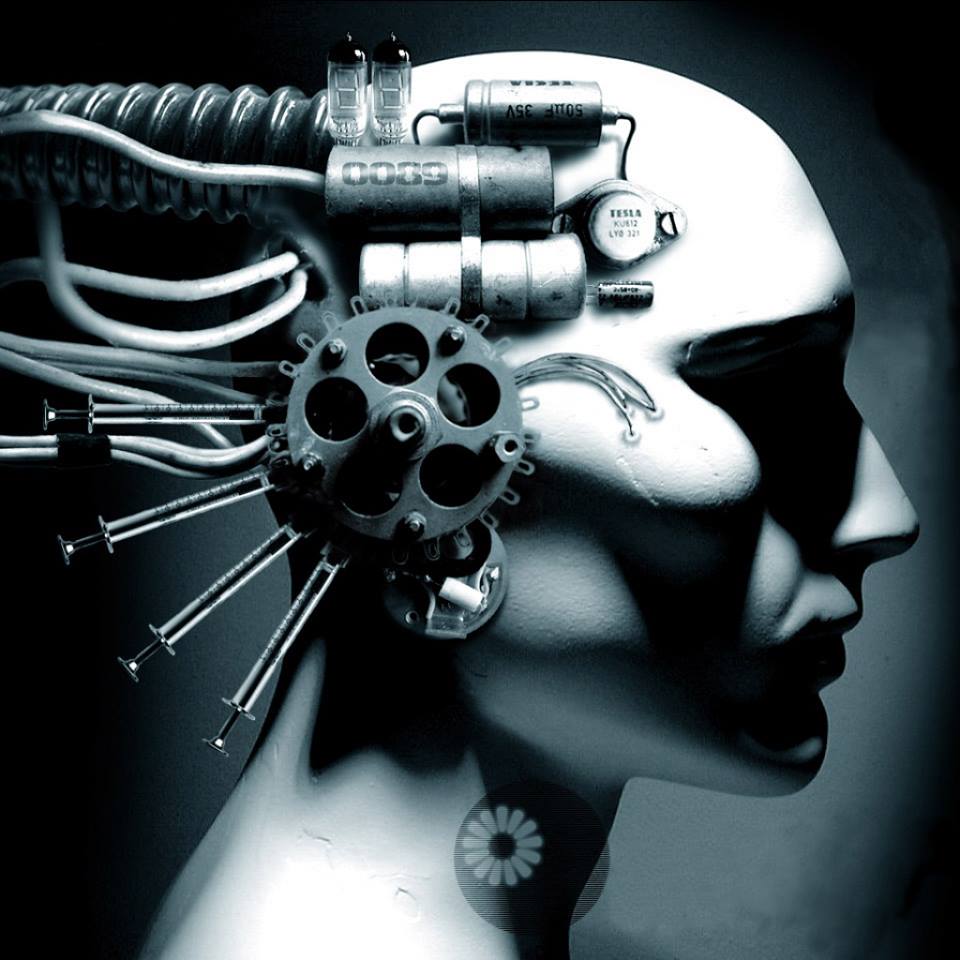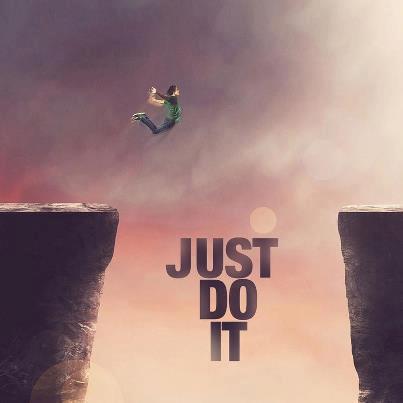tell me more detail about your question , you need to debug below stuff first
is it apache not starting or mysql . it is easy to check
click on the wamp icon at tool bar and click on the apache or mysql and go to services . if it show stop service enable than its perfectly running fine .
so tell me more info -
dilip
Jul 30 '16 17:41
i think apache is running at port 80 and mysql is not running -
steave ray
Jul 30 '16 18:10