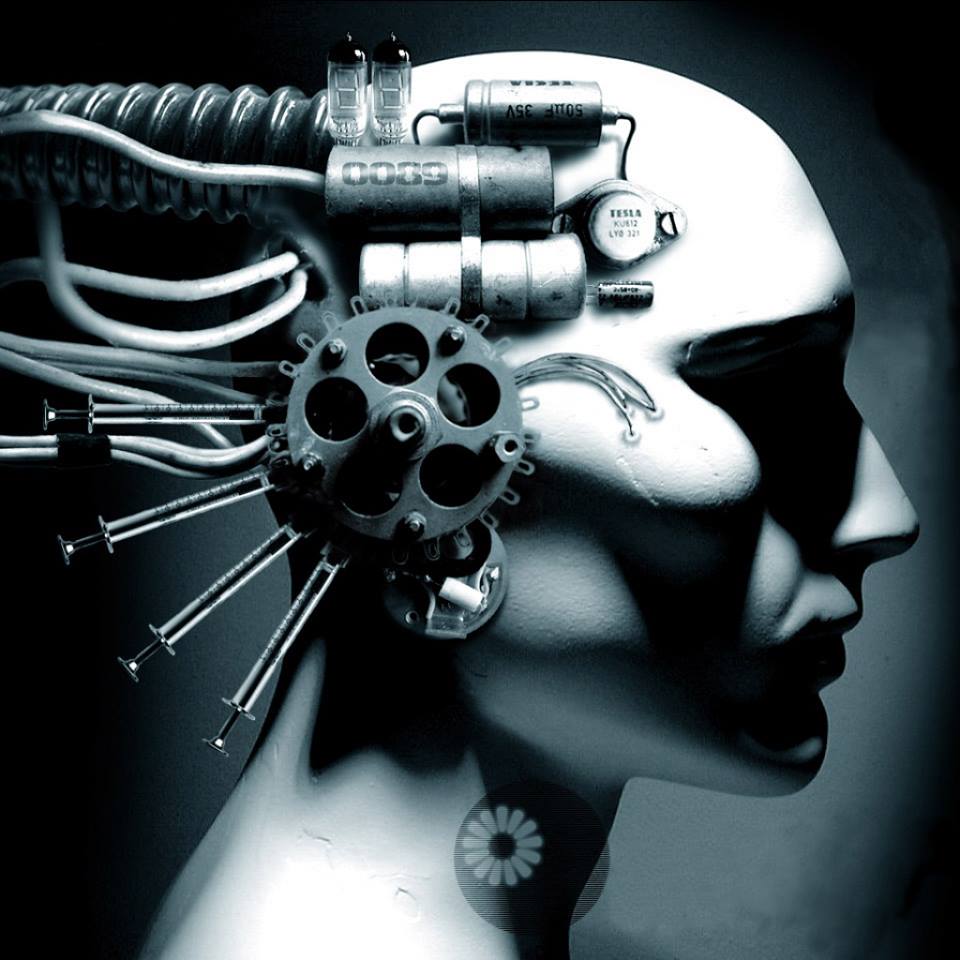steave ray
answered Apr 27 '23 00:00
To override a PrestaShop 1.7.5 product, you can follow these steps:
Create a new file named "Product.php" in the "/override/classes/" directory. If the "classes" directory does not exist in the "override" directory, you can create it.
In the new "Product.php" file, define a new class named "ProductOverride" that extends the "Product" class. You can add any additional methods or properties to this class that you want to use.
Override the method that you want to modify in the "ProductOverride" class. For example, if you want to modify the "getPrice()" method, you can define a new version of this method in the "ProductOverride" class.
Save the "Product.php" file and clear the PrestaShop cache by going to "Advanced Parameters" -> "Performance" and clicking on the "Clear cache" button.
Test your changes to make sure that the overridden method is working as expected.
Here's an example of how to override the "getPrice()" method in the "ProductOverride" class:
<?php
class ProductOverride extends Product
{
public function getPrice($tax = true, $decimal = true, $decimals = 2)
{
// Your custom code here
}
}
In this example, the "ProductOverride" class extends the "Product" class, and the "getPrice()" method is overridden with custom code.
Note that it's important to be careful when overriding core classes in PrestaShop, as it can have unintended consequences and make it difficult to upgrade your installation in the future. Always test your changes thoroughly and make sure to document any modifications you make.