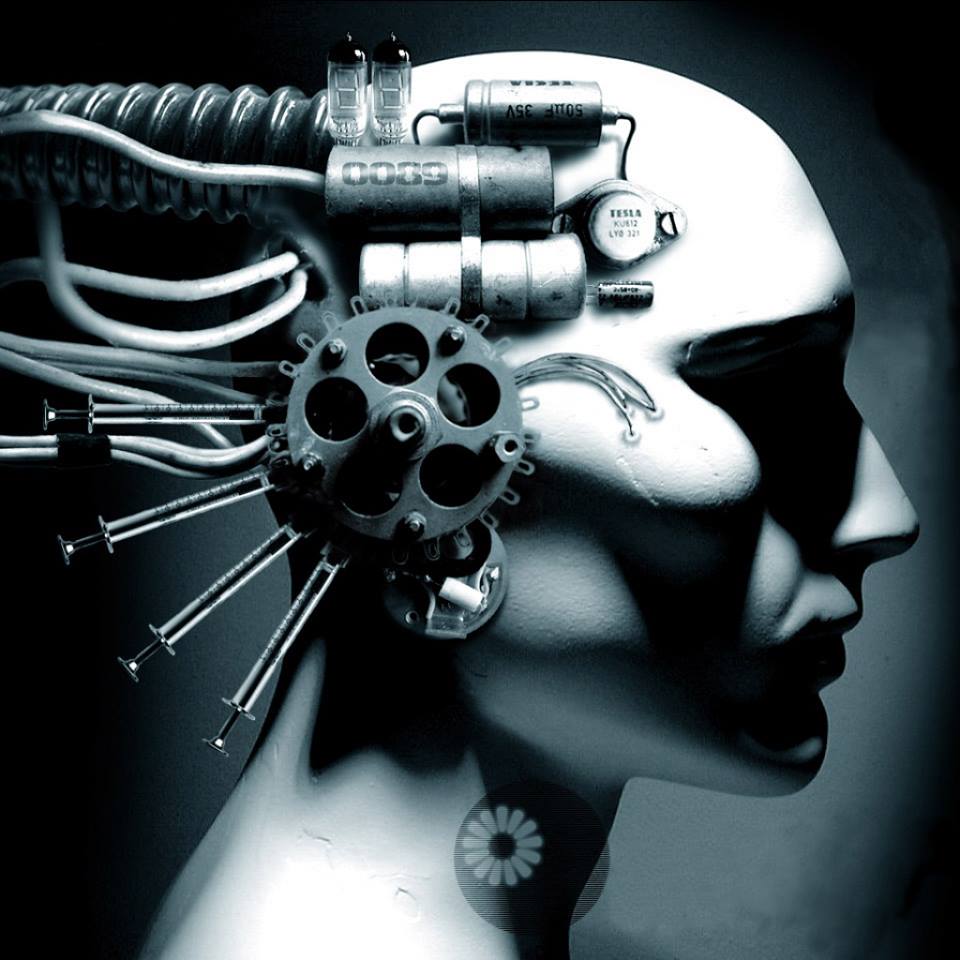0
jessica posted
linux command run error in Window
installing Expo in pc , i run command
npm install exp --global
i got following error :
Does not seem like WSL enabled on this machine. In an admin powershell, please r
un:
Enable-WindowsOptionalFeature -Online -FeatureName Microsoft-Windows-Subsystem-L
inux
so i start command prompt with Administrator mode
and run command
Enable-WindowsOptionalFeature -Online -FeatureName Microsoft-Windows-Subsystem-L
inux
but i got error that
'Enable-WindowsOptionalFeature' is not recognized as an internal or external com
mand,
operable program or batch file.
so i stuck . what to do now ? is that secure to run command
Enable-WindowsOptionalFeature -Online -FeatureName Microsoft-Windows-Subsystem-L
inux
and what is this command do ? and why i got error on that ?