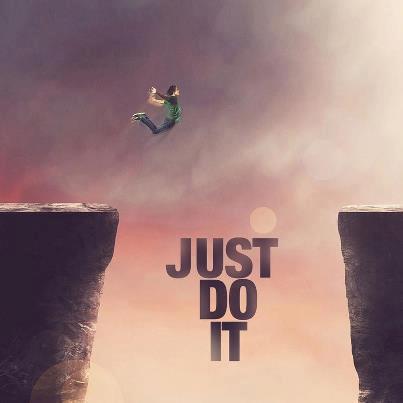dilip
answered Apr 25 '23 00:00
ExoPlayer is a popular video playback library that is commonly used in Android development, and there are ways to use it in React Native applications as well. The following is a general overview of how to use ExoPlayer in React Native:
1.Install the React Native ExoPlayer module using npm:
npm install react-native-video react-native-video-controls react-native-exoplayer --save
2.Import the ExoPlayer module in your React Native component:
import ExoPlayer from 'react-native-exoplayer';
3.Create an instance of ExoPlayer and provide the video URL as a source:
render() {
return (
<ExoPlayer
style={{ width: '100%', height: 200 }}
source={{ uri: 'https://example.com/video.mp4' }}
loop={false}
autoplay={false}
resizeMode={'cover'}
/>
);
}
4.Customize the player by providing optional props. For instance, you can set the video to loop using the loop prop or enable autoplay using the autoplay prop.
5.Run your React Native application to view the ExoPlayer component displaying the video.
Note that the example provided is just a basic example of how to use ExoPlayer in React Native, and there are many other props you can use to customize the player, such as changing the playback speed or adding subtitles. Additionally, depending on your specific use case, you may need to configure the ExoPlayer module further, such as handling events or managing multiple videos.
- Error: could not find react-redux context value; please ensure the compo nent is wrapped in a <Provider>
- CommandError: ngrok tunnel took too long to connect in expo
- linux command run error in Window
- Uncaught Error - did you forget to add reanimated babel plugin in babel.config.js
- How to run debug application in Android Physcial Device and adb parallelaly
- react native error - Failed to execute 'importScripts' on 'WorkerGlobalScope'