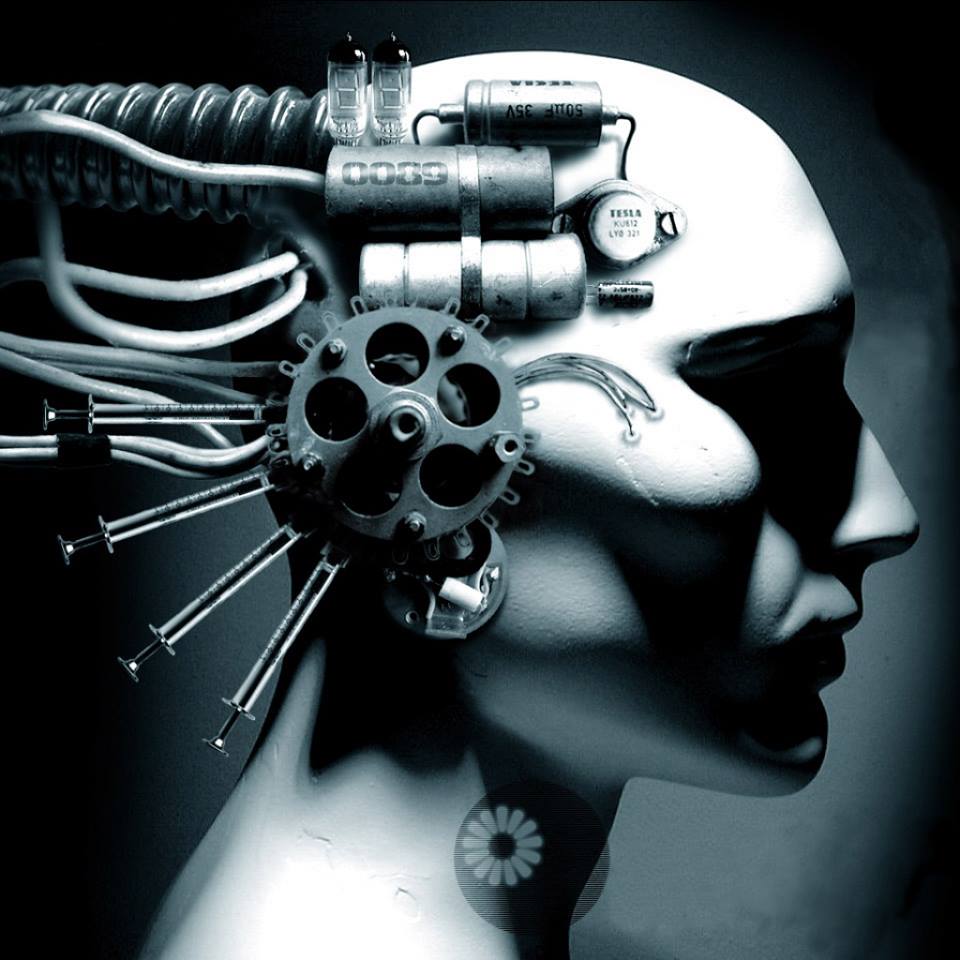steave ray
answered Jun 24 '23 00:00
Log in to your WordPress admin panel.
Go to the " Posts " section and click on " All Posts " or " Edit " for the specific post you want to disable comments for.
In the post editor, locate the " Discussion " or " Comments " meta box. If you don't see it, click on the " Screen Options " tab at the top-right corner of the screen and make sure the " Discussion " option is checked.
Within the " Discussion " meta box, you'll find the option to enable or disable comments. Uncheck the box that says "Allow comments" or a similar option depending on your WordPress version.
Click on the " Update " button to save the changes.
- how to create custom error404 page in wordpress ?
- Difference between get_post() and the_post() in wordpress ?
- what is alternative of mysql_real_escape_string in wordpress ?
- how to get orders from WooCommerce by web api ?
- how to generate pdf in php ?
- how catch error in wordpress , how WP_Error work ?