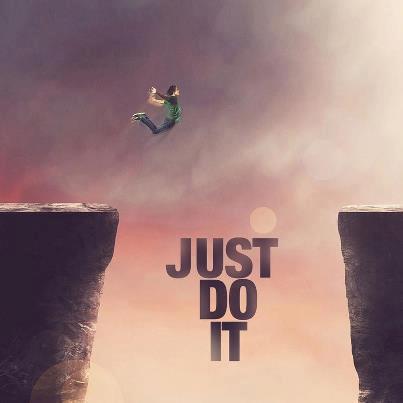python
answered Apr 25 '23 00:00
The error message "Cannot find entry file index.js in any of the roots" in a React Native application usually indicates that the project is unable to locate the entry file it needs to start the application. Here are some potential solutions to resolve this error:
1.Verify the existence of the file: Ensure that the index.js file exists in the project's root directory. If it doesn't exist, create it.
2.Confirm the file name: Make sure the file is named correctly and in lowercase. Renaming the file to index.js (in all lowercase) may resolve the issue.
3.Check the file location: Verify that the file is located in the correct directory. The index.js file should be located in the root directory of your project.
4.Restart the packager: Try restarting the React Native packager by running the command react-native start in your project's root directory.
5.Review project configuration: Check that your project's configuration files are set up correctly. Verify that the " main " property in your package.json file is set to "index.js".
6.Confirm project linkages: If you're using third-party libraries in your project, verify that they're properly linked to your project. Use the command react-native link to link these libraries.
Hopefully, these steps will help you resolve the "Cannot find entry file index.js in any of the roots" error in your React Native project.