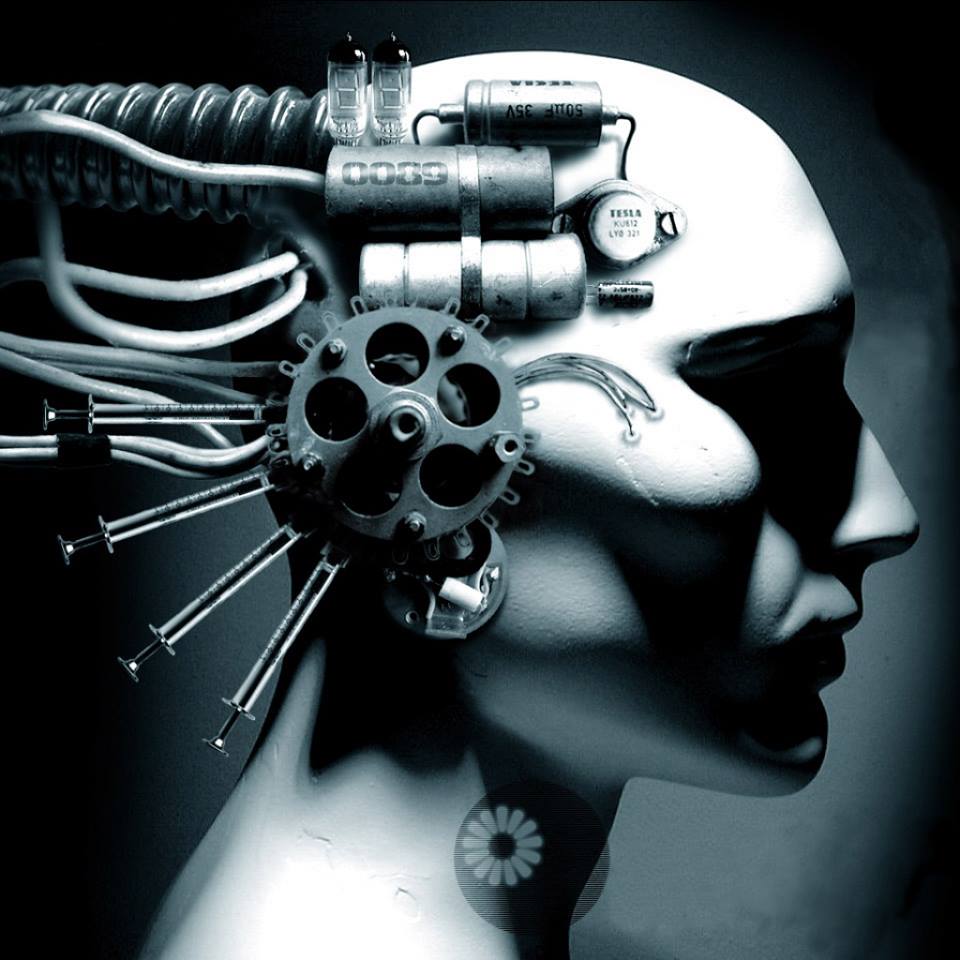hanuman
answered Apr 25 '23 00:00
To locate the php.ini file in XAMPP, you can either use the XAMPP Control Panel or manually navigate to the installation directory. Here are the steps:
1.Using XAMPP Control Panel:
.Open the XAMPP Control Panel.
.Click on the "Config" button next to the Apache module.
.Select "PHP (php.ini)" from the drop-down menu.
.This will open the php.ini file in your default text editor, where you can make any necessary changes.
2.Manually navigating to the installation directory:
.Navigate to the directory where XAMPP is installed on your system.
.Within the XAMPP installation folder, locate the php subdirectory.
.The php.ini file should be located in the php subdirectory
.For example, on a Windows machine, the path to the php.ini file might be: C:\xampp\php\php.ini
Remember that any changes made to the php.ini file will only take effect after the Apache server has been restarted in XAMPP.